DMT Booking Help
How to make a booking.
Before booking students must register once. This is done by selecting First Time User? Create an Account from the main booking screen. When creating an account you MUST use your normal student id number as the Username. You may choose your own password (note if you use your normal university account password this is still secure and administrators will not be able to see what it is). Any accounts created without a valid student identifier will be deleted.
Please note that by booking a studio you are agreeing to the Studio rules.
This page provides a step-by-step guide to the booking system.
1. Dashboard
When logged into the booking system the Dashboard shows your upcoming reservations.
This provides tabs and drop-down menus to access:
- Dashboard
- My Account
- Profile
- Change Password
- Notification Preferences
- Open Invitations (not used)
- Schedule
- Bookings
- My Calendar
- Resource Calendar
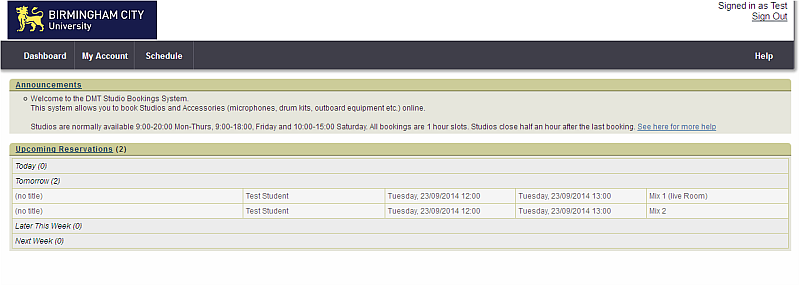
2. - Profile
In your Profile you may wish to add your mobile number in case the studio manager needs to contact you urgently. The notification preferences allow you to set when you receive emails for your booking actions.
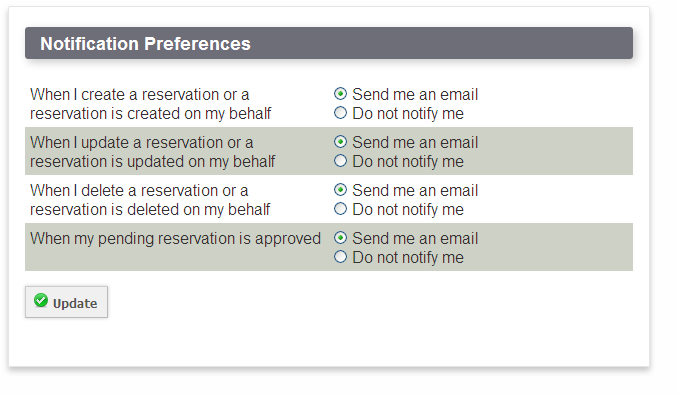
3. - Schedule
Under Schedule - Bookings you will see a list of the studios and times available. Just click on a studio / time combination.
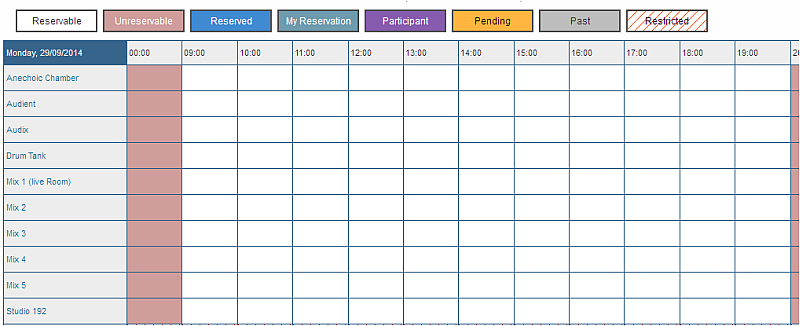
4. - Create Reservation
This provides you with the Create a new reservation screen
If you wish to reserve some equipment then click on Add after Accessories and this will give you a list of all the equipment.
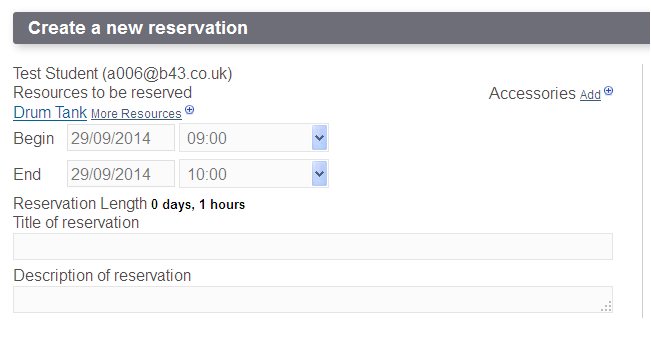
5. Accessories
Select or specify how many you need of the required items. Note the quantity available is shows how many we have, not whether they are available at this time. This will be checked when you complete Press Done at bottom of page to finish.
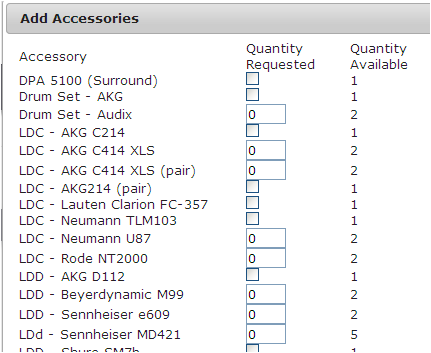
6. Create
Check your date and time for the reservation and press Create.

Please Read!
Breach of the above regulations could result in restricted access to the equipment and facilities as deemed appropriate to the situation. If you are uncertain of one or more of the regulations, do not hesitate to ask the studio manager for an explanation.By registering to the booking system you are agreeing to the above regulations.